UGREEN USB Bluetooth 5.0 Transmitter Receiver 4.0 Adapter
Product details
- Brand Name: UGREEN
- Interface: USB
- Certification: CE
- Certification: FCC
- Wireless Type: Bluetooth
- Content: AUDIO
- Origin: CN(Origin)
- High Definition Support: None
- Sound Track: Double
- WIFI Standard: None
- Support AAC: No
- Model Number: US192
- Support Apt-x: Yes
- Support Memory Card: No
- Package: Yes
- Feature: None
- Bluetooth Standard: Bluetooth 4.0/5.0
- Product name: USB Bluetooth Adapter Dongle
- Function 1: Bluetooth transmitter receiver
- Function 2: For PC
- Function 3: Wireless Mouse / Bluetooth Speaker
- Function 4: for Desktop / Laptop
- Compatible with: Bluetooth 5.0 (only for win8/win10)
TIPS:
Only 【Bluetooth 4.0 version】 supports aptX decoding format in win 10 system, Bluetooth 5.0 version does not support aptX decoding format.
 BLUETOOTH 5. 0 USB ADAPTER
BLUETOOTH 5. 0 USB ADAPTER
Enjoy the ease of wireless

Bluetooth 5.0
Enhanced Wireless Connection

Stream Music & Take Calls
PC connects to Bluetooth headphones or speakers
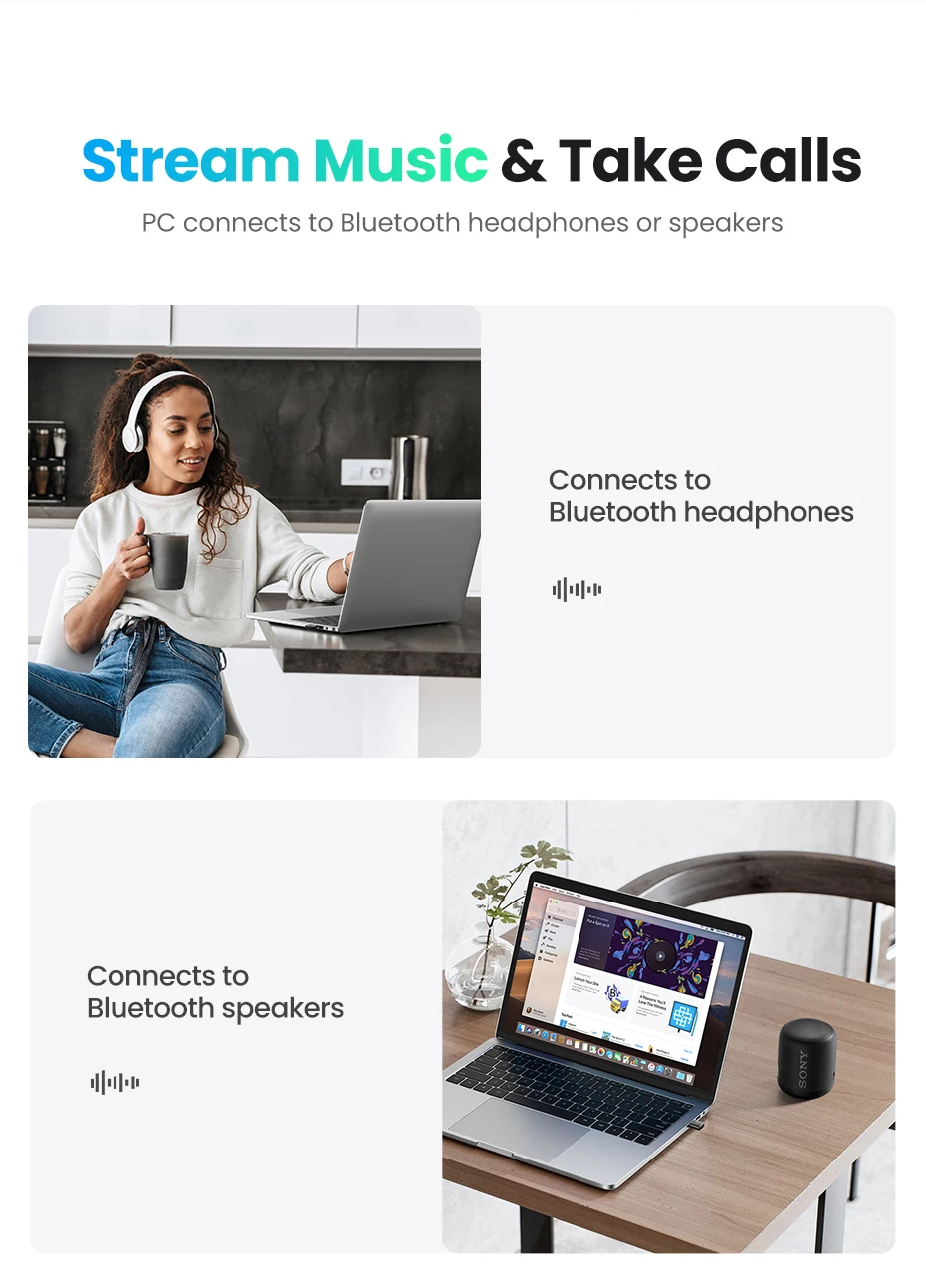
Bluetooth Mouse/keyboard
Connection is responsive no delay

Data Transfer Support
Sending files/videos1 music between a smartphone and PC
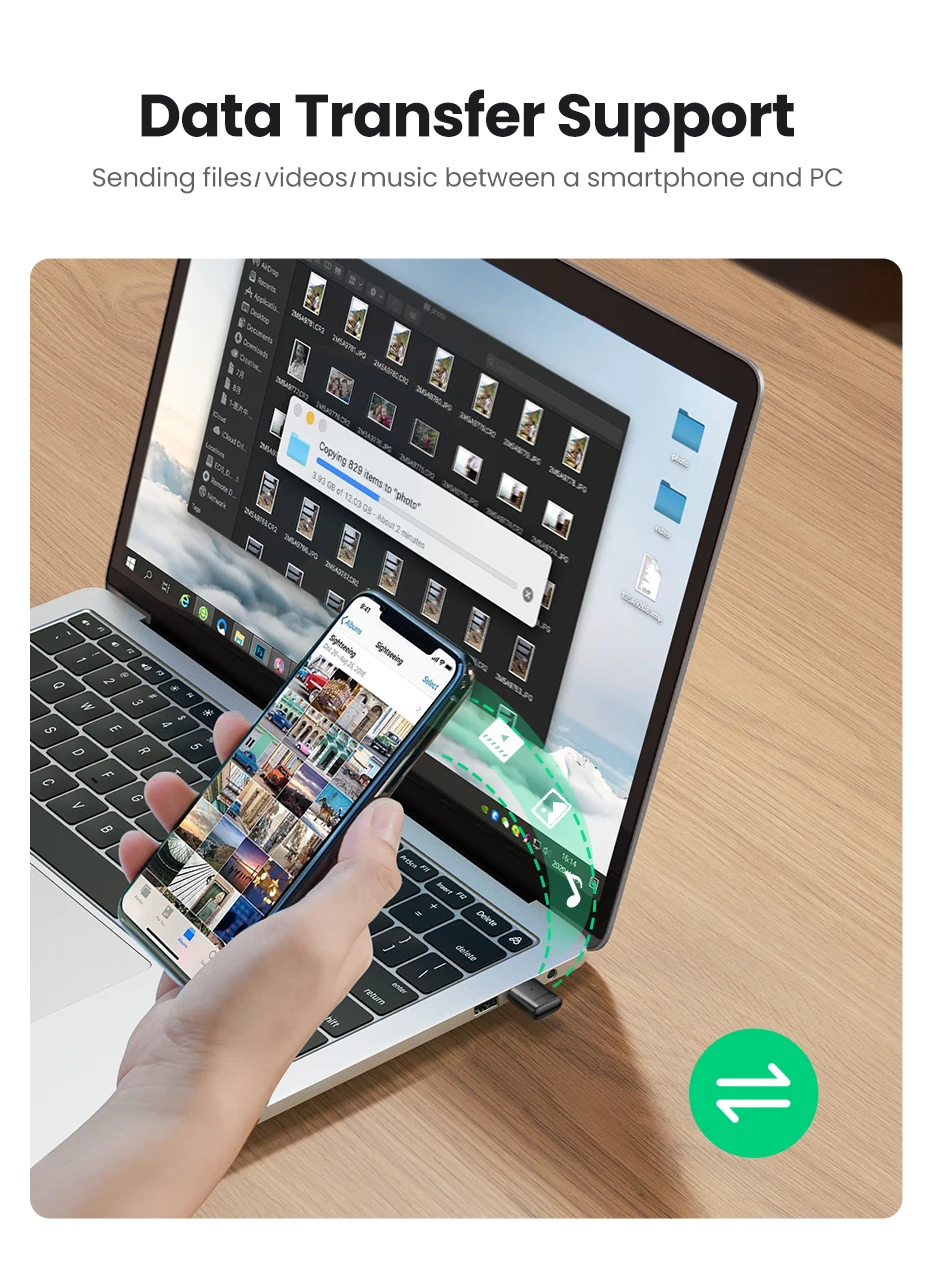
 Systems Support
Systems Support
Only for Win7/8.1/Win10
Driver installation is required

30M Long Distance Transmission

Add 5 Devices To PC
Support 5 different types of device at the same time

Fast Pairing & Auto Reconnect
A better Bluetooth experience
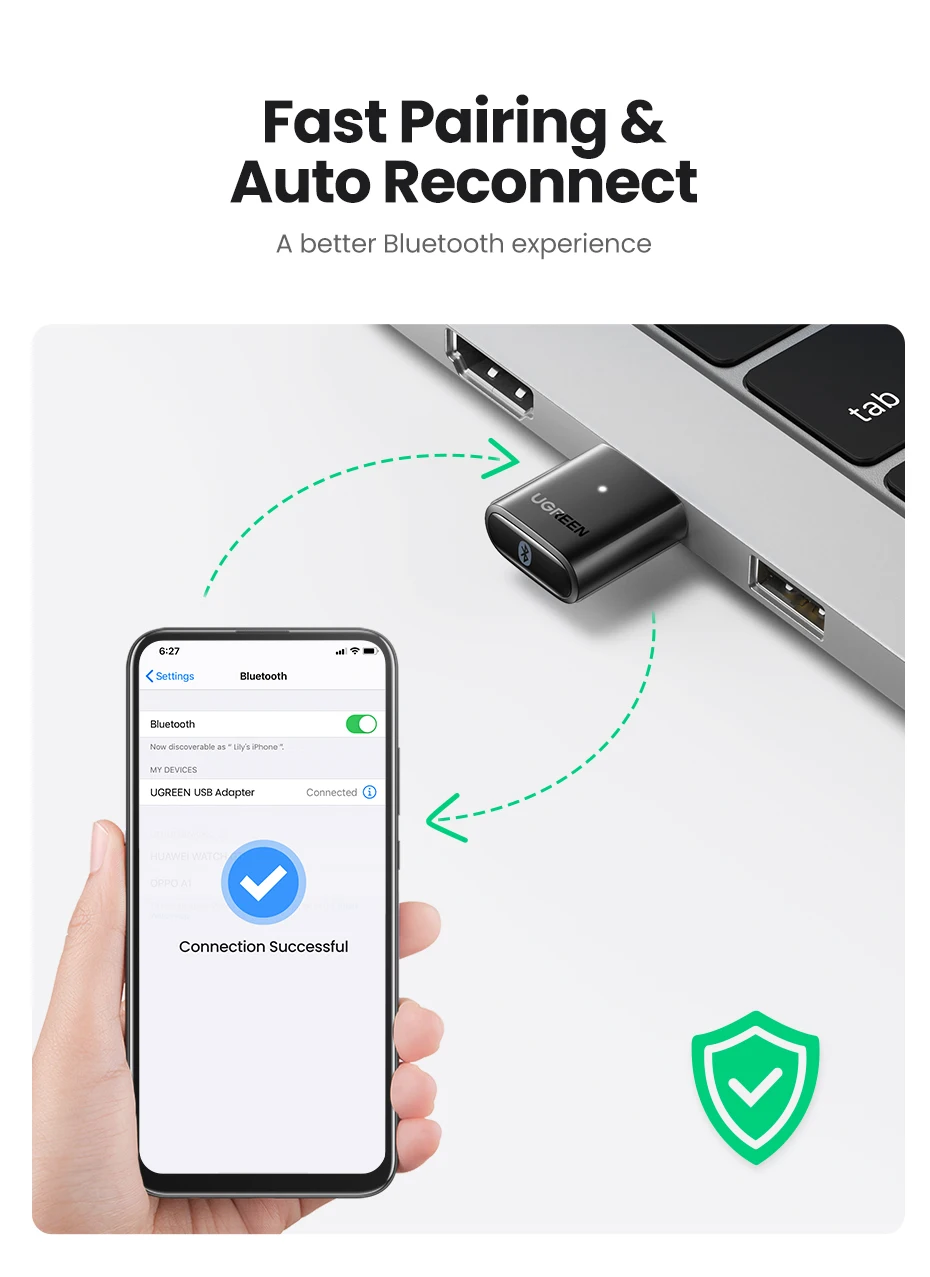 LED Indicator
LED Indicator
The indicator flashes while paring and stays still when connected
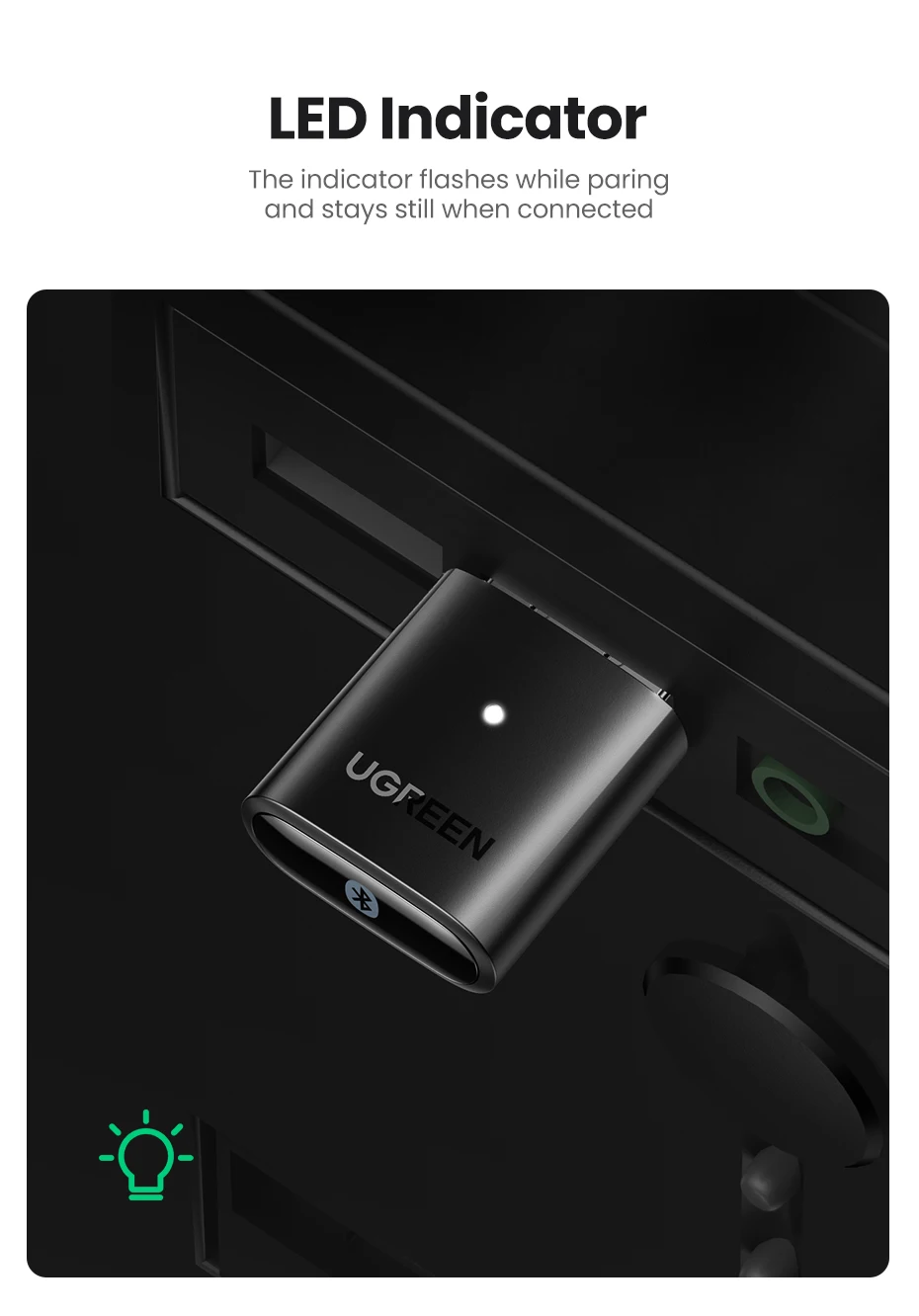
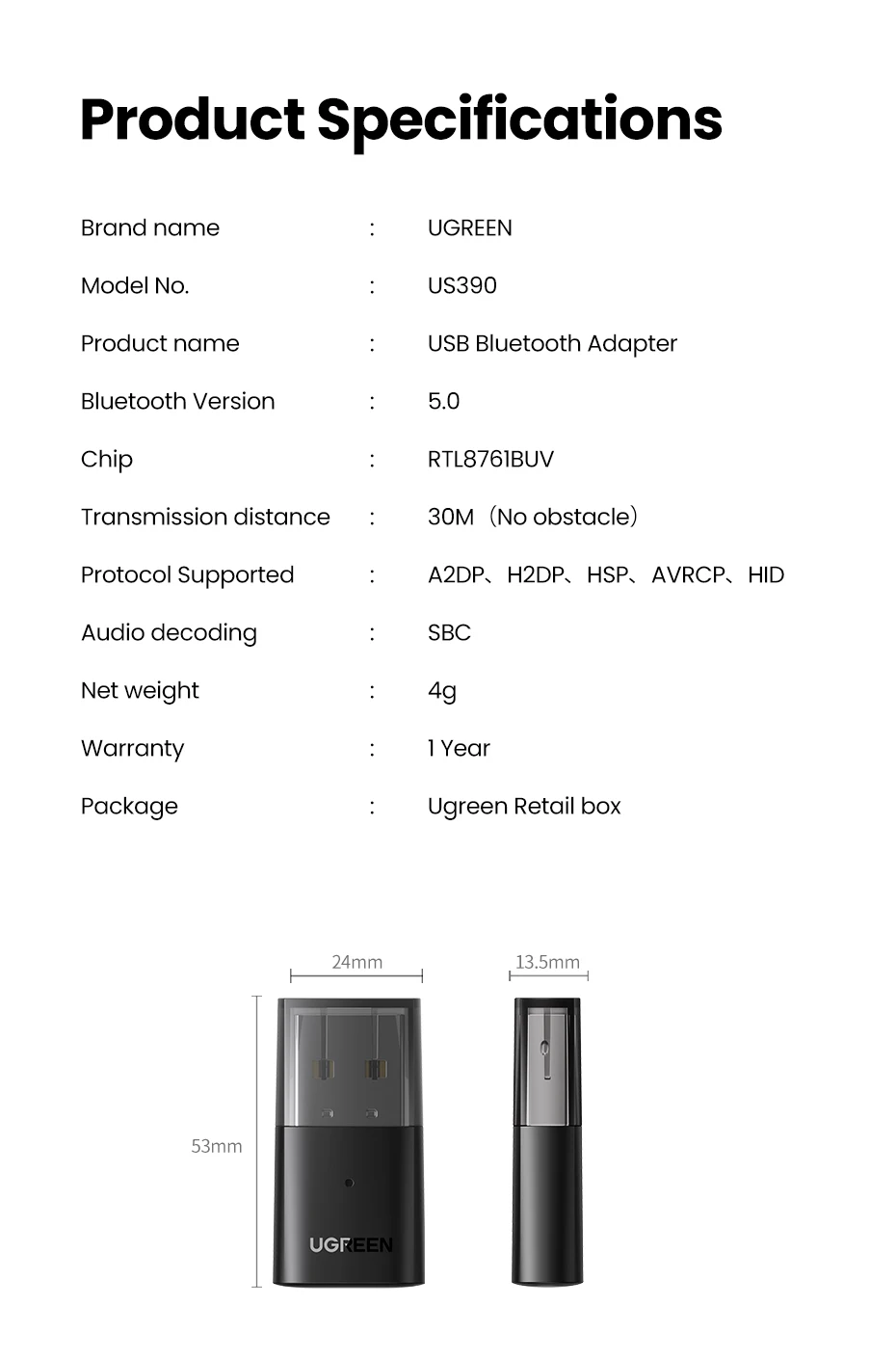

Q: My PC Can’t use this CD, how do I install the driver?
A: If your PC does not have a CD driver, please kindly download the driver from UGREEN official website. it is for free.
Download link: https://www.mediafire.com/file/4zocnlemhj3656g/Bluetooth_5.0_Adapter_Installation.rar/file
Q: Why it is failed to work when the dongle plug in windows 10 operating system?
A: The Bluetooth 5.0 Dongle needs to install the driver when plugging in the windows 10 system. so that you can get better wireless performance.
Q: Does the Bluetooth dongle support TV?
A: Sorry, this device will only work when plugged into supported Windows. Even though TVs, home theater equipment, and stereos have USB ports, they don’t have the necessary drivers to support this adapter.
Q: After the driver installation is completed and the Bluetooth adpter cannot be searched?
A: 1. Restart the computer after installation 2. Please confirm that your Bluetooth device (headphone / keyboard / speaker) is not occupied by other Bluetooth
Q: Why do I get a driver error when I install the driver?
A: Maybe the built-in Bluetooth on the computer causes a conflict. Please disable the previous Bluetooth first.
Tips:Connect 4 devices wireless via Bluetooth 5.0 dongle at the same time, but music streams to only 1 audio device at a time.
How do I install the driver for Windows?
a. To install the driver, visit the UGREEN website, search “CM390” and download the driver in the “Support” section
d. Open file “UB400_Driver.zip”, click through the following “Windows” file and click on “setup.exe” and finish the installation
Shipping and Returns
Shipping cost is based on weight. Just add products to your cart and use the Shipping Calculator to see the shipping price.
We want you to be 100% satisfied with your purchase. Items can be returned or exchanged within 30 days of delivery.
There are no question found.


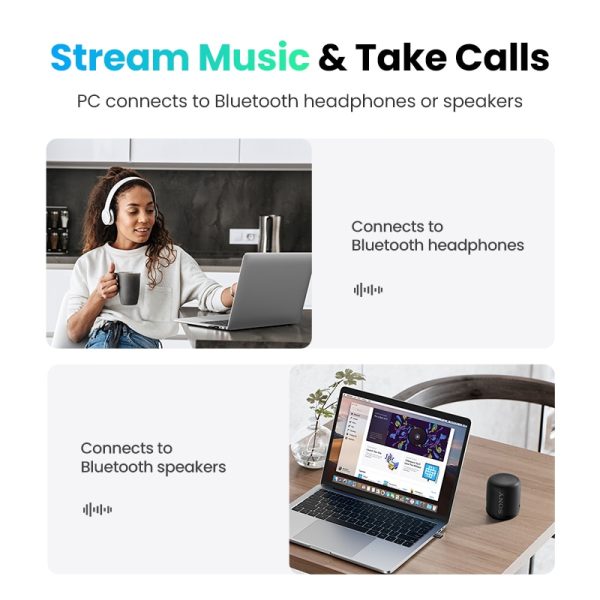
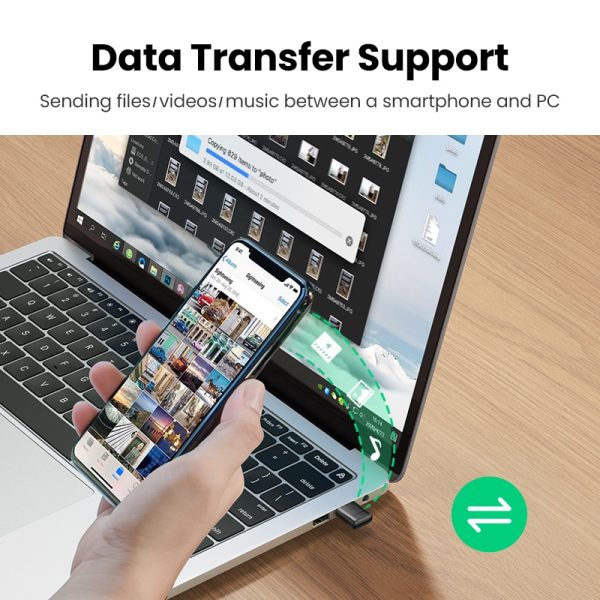



















Pearl
(verified owner)Alina
(verified owner)Kate
(verified owner)Mckinley
(verified owner)Evie
(verified owner)Vera
(verified owner)Laney
(verified owner)Helena
(verified owner)